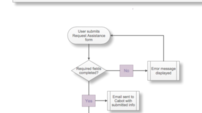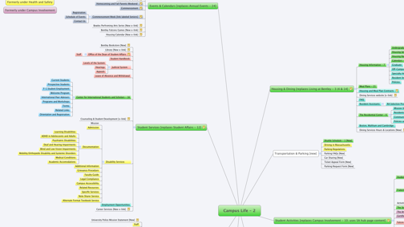Building a Better Mass.Gov
More intuitive information architecture, responsive visual redesign and CMS migration were the keys to our success.
More intuitive information architecture, responsive visual redesign and CMS migration were the keys to our success.
As a member of the Commonwealth of Massachusetts Information Architecture team, I helped to redesign, rebuild and relaunch Mass.Gov. Based on extensive user research conducted with internal users (government agency employees) and external users (Massachusetts citizens), this project consisted of three major components -- information architecture overhaul, responsive visual redesign, and CMD migration.
I participated in an extensive heuristic assessment of the existing Mass.Gov portal, as well as competitive assessments focused on content categorization and navigation schemes used by other government websites. Due to this research and additional user testing, we decided to move from the existing audience-based top-level navigation (e.g. For Residents, For Businesses, For Visitors, etc.) to topic-based navigation (Home & Family, Jobs & Education,Tourism & Recreation, etc.).
I participated in an extensive heuristic assessment of the existing Mass.Gov portal, as well as competitive assessments focused on content categorization and navigation schemes used by other government websites. Due to this research and additional user testing, we decided to move from the existing audience-based top-level navigation (e.g. For Residents, For Businesses, For Visitors, etc.) to topic-based navigation (Home & Family, Jobs & Education,Tourism & Recreation, etc.).
Integral to the IA decision-making process, we conducted card sorting exercises to identify intuitive content labels and groupings, and usability testing with clickable wireframes to gain insights into user interaction with proposed navigation elements. I also implemented website and social media analytics reporting to share actionable intelligence with my team.
We inventoried the existing portal content to identify "ROT" (Redundant, Outdated, and/or Trivial content). Each IA team member took responsibility for designing and building a section of the new IA. I was responsible for the business, jobs, and education content, and developed new site maps for each of these content areas. Once the new CMS was ready, I used it to build out the new IA for these site sections, and the new pages within them.
I also participated in functional specification gathering and taxonomy development for the new CMS, and documented and shared search optimization best practices with the larger, cross-functional project team to help ensure relevant and accurate search results when the new site launched.
We inventoried the existing portal content to identify "ROT" (Redundant, Outdated, and/or Trivial content). Each IA team member took responsibility for designing and building a section of the new IA. I was responsible for the business, jobs, and education content, and developed new site maps for each of these content areas. Once the new CMS was ready, I used it to build out the new IA for these site sections, and the new pages within them.
I also participated in functional specification gathering and taxonomy development for the new CMS, and documented and shared search optimization best practices with the larger, cross-functional project team to help ensure relevant and accurate search results when the new site launched.
Mass.Gov Home Page: Before
Mass.Gov Home Page: After
www.mass.gov
www.mass.gov
Mass.Gov Business Hub Page: Before
Mass.Gov Business Hub Page: After
www.mass.gov/portal/business/
www.mass.gov/portal/business/
Mass.Gov Business Section: New Mega Drop Down Menu
Mass.Gov Business Section: New Site Map (partially opened)
Mass.Gov Jobs Hub Page: Before
Mass.Gov Jobs & Education Section: New Mega Drop Down Menu
Mass.Gov Jobs & Education Section: New Site Map (partially opened)